Tips to run a successful Ecommerce Business
-

The Transformative Power of E-Commerce Platforms: A Gateway to Business Success
Importance of e-commerce in today’s business landscape E-commerce is the backbone of today’s business landscape, revolutionizing traditional models. Its importance lies in offering unmatched convenience to both businesses and consumers. With a global reach, businesses can transcend borders, while 24/7 accessibility empowers consumers. E-commerce optimizes operations, cuts costs, and provides valuable data insights. In this…
-

Speed Demon Meets Fashionista: The 3D Product Cataloging Solution That Saves You Time and Makes You Look Good
Imagine this ,You’re a busy entrepreneur juggling a million tasks. You have a thriving online store, but product photoshoots are a time-consuming nightmare. The lighting is never quite right, the angles won’t cooperate, and editing takes forever. You dream of a faster, easier way to showcase your products in all their glory, making your brand…
-
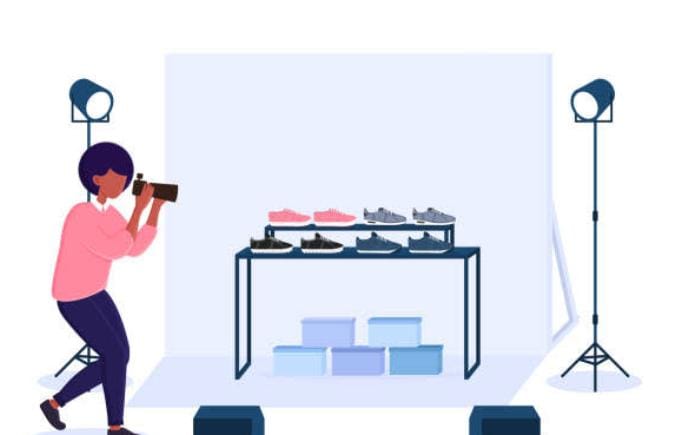
Why Stylish Product Photoshoots Are Essential for Your E-Commerce Business
In today’s competitive e-commerce landscape, high-quality product photos are more important than ever. Customers are bombarded with images every day, so your product photos need to stand out to grab their attention. Stylish product photoshoots can help you achieve this. Here are a few reasons why stylish product photoshoots are essential for your e-commerce business;…
-

How to Scale Your E-Commerce Business Without Sacrificing Quality, with Is Going Online
Scaling your e-commerce business can be a challenge, especially if you’re trying to maintain high quality standards. There are a number of things that can go wrong, such as, Is Going Online is a company that provides solutions to help e-commerce businesses scale without sacrificing quality. We offer a variety of services, including 3D product…
-

Are you a photographer struggling to make money?
Creative content is the lifeblood of any business, but it can be a major challenge for entrepreneurs, especially in the photography industry. After all, you’re busy taking photos, editing them, and delivering them to your clients. How can you find the time and energy to come up with new and creative ideas for your marketing…
-

The Impact of White Background Photography on Product Catalogs
White background photography is essential for entrepreneurs who sell products online. It is a simple and effective way to showcase products in a clean and professional light. White background photography is also versatile and can be used for a variety of products, from clothing and accessories to electronics and home good. Why is white background…
-

Timing is Everything: Discover the Best Time to Post on Instagram for Maximum Engagement
Timing is Everything: Discover the Best Time to Post on Instagram for Maximum EngagementIn the world of social media marketing, timing is everything. With millions of users scrolling through their feeds every day, posting at the right time can make all the difference between your content getting buried or reaching its full potential. Instagram is…
-

The Power of Online Listings: How They Can Boost Your Business’s Visibility and Sales
The Power of Online Listings: How They Can Boost Your Business’s Visibility and SalesIn today’s digital age, having a strong online presence is crucial for any business to succeed. One of the most effective ways to increase your online visibility and drive more sales is by leveraging the power of online listings. Online listings can…
-

The Ultimate Guide to Setting Up a Product Photography Studio
The Ultimate Guide to Setting Up a Product Photography StudioIf you’re looking to launch a product-based business or just want to showcase your products online, having high-quality product photos is a must. But, creating professional-grade photos isn’t as simple as snapping a few shots with your phone. To truly capture the essence of your product…
Want to learn more?